Scroll Master
Enhance your browsing with auto-scrolling and seamless tab switching.
Introduction
Scroll Master is a Chrome Extension designed to simplify browsing by auto-scrolling pages and switching tabs seamlessly. Whether you're reading, researching, or monitoring multiple pages, Scroll Master makes it effortless.
Features at a Glance
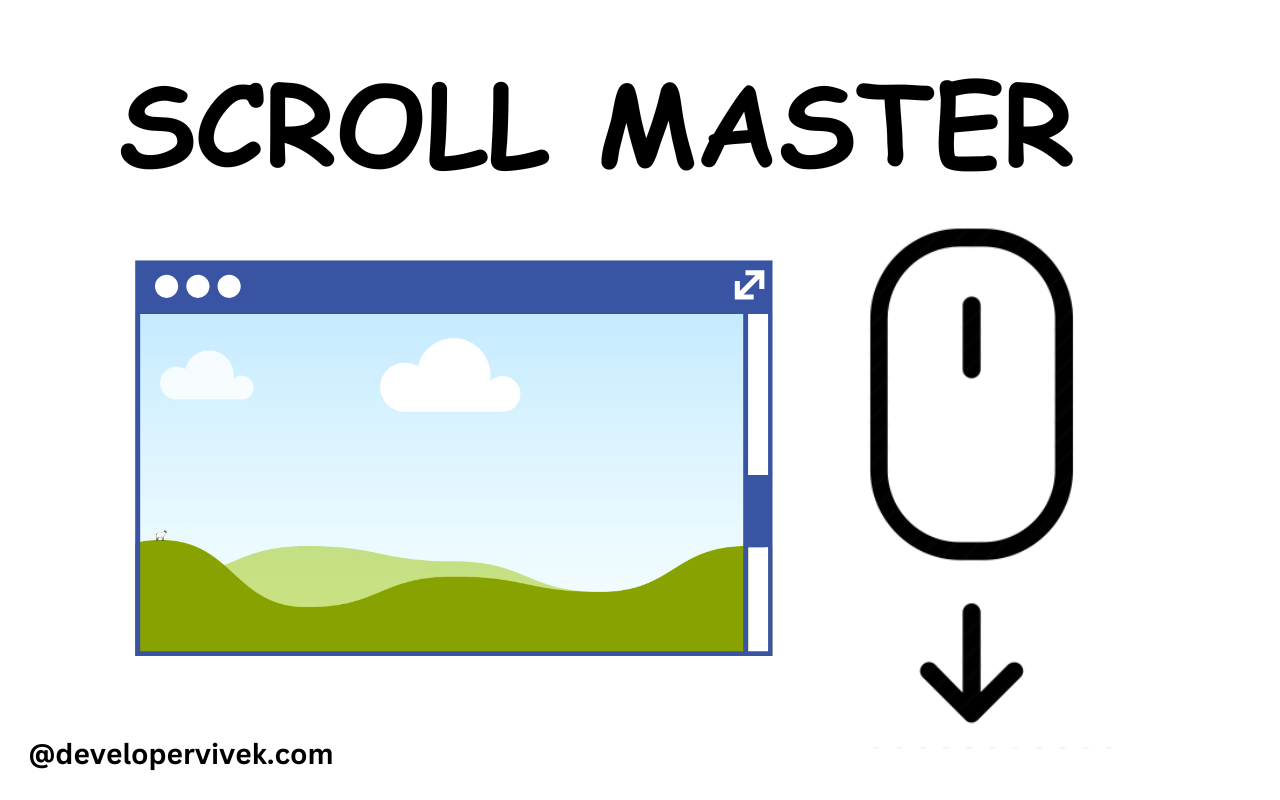
How to Use
- Install the Scroll Master extension from the Chrome Web Store.
- Open the extension's control panel by clicking the Scroll Master icon in the Chrome toolbar.
- Click on the "Add Links" button to add URLs of the pages you want to scroll through. You can manage these links in the control panel.
- If the page has a specific area you want to scroll (like a content section), specify the selector:
- Open the web page and right-click on the section you want to scroll.
- Select "Inspect" to open Developer Tools.
- Look for the highlighted <div> or <section> tag in the Elements tab.
- Copy the class (e.g., .content-class) or ID (e.g., #content-id) from the tag.
- Enter the class or ID in the extension panel under the "Scrollable Area" field.
- Set the scrolling interval and distance preferences in the control panel.
- After saving, click on the Scroll Master icon in the Chrome toolbar and select "Open Saved Tabs" to open all the saved links.
- When the saved links open, you’ll see a dashboard displaying the scroll time and scroll distance. Here, you can adjust these options as needed.
- Once you've made your changes, click "Save" again to apply the new settings.
- To start auto-scrolling and tab switching, click the "Start Scrolling" button.
- If you wish to stop the process, click the "Stop Scrolling" button.
Privacy Policy
Your privacy is important to us. This extension does not collect or transmit any personal information without your consent. We value your trust and are committed to protecting your privacy.
Information We Collect
This extension requires certain permissions to function properly. These permissions are:
- Tab Management: We request access to open, modify, and switch between tabs for the purpose of auto-scrolling and seamless tab switching.
- Local Storage: Your scroll preferences, including scroll interval and distance, are stored locally on your device for future use. No data is sent to external servers.
- URL Management: The links you provide are stored locally on your device and are used solely for the intended purpose of auto-scrolling and tab management.
How We Use Your Information
The information we collect is used only for the purpose of providing functionality within the extension. This includes:
- Managing and saving your scroll settings (scroll interval and distance).
- Opening and switching between tabs based on user preferences.
- Storing links you wish to auto-scroll through, locally on your device.
Data Sharing
We do not share any of your personal data with third parties. All data, including URLs and preferences, is stored locally on your device and used solely for the operation of this extension.
Permissions
This extension asks for the following permissions:
- tabs: Allows the extension to interact with your browser tabs, opening new tabs and switching between them.
- storage: Allows the extension to store and retrieve user settings (scroll interval, distance, and saved URLs) on your device.
Security
All data is stored locally on your device, and no information is transmitted to external servers unless explicitly authorized by you. Your privacy and security are our priority.
Your Rights
You have the right to:
- Access, modify, and delete the data stored by the extension (e.g., scroll preferences and saved links).
- Revoke permissions at any time through your browser's extension settings.
Changes to This Privacy Policy
We may update this privacy policy to reflect changes in the functionality of the extension or legal requirements. Any updates will be posted here with a revised date.
Contact Us
If you have any questions or concerns about this privacy policy or the information we collect, please contact us at developervivek.com.